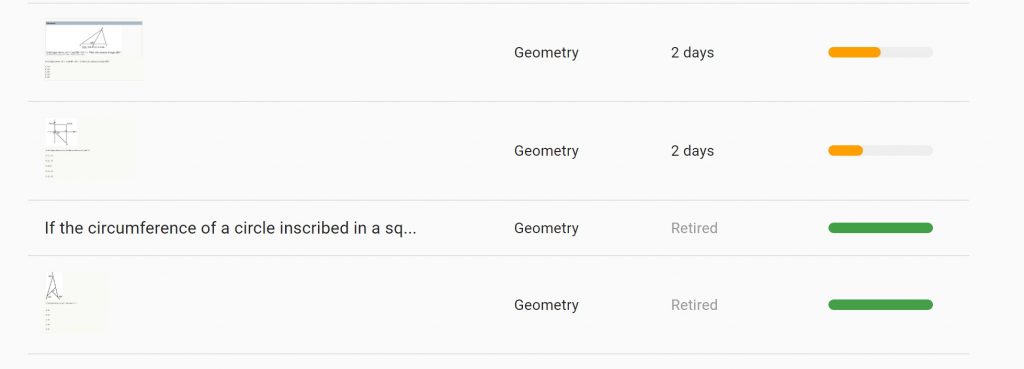When you’re tutoring, it’s important to keep track of what exactly you’ve taught your students, when you taught them, and their progress.
If you don’t keep track of this, then each session you’ll come in not knowing what to cover next. Your students will be unhappy with your lack of preparation, and you’ll be frantically trying to come up with lesson plans on the fly.
One option that some tutors come up with is to create a syllabus. Then they just work through the same lesson plans with each student, checking things off as they go.
While this works fine from a record-keeping perspective, you lose out on a lot of the benefit of tutoring. Tutoring, when it functions well, should be personalized. A one-size-fits-all syllabus is the opposite of personalized.
So, if you’re not just doing a syllabus, what can you do?
One thing to do is just to keep a spreadsheet with the questions (or topics) you’ve covered and the date that you did them. Highlight the date red, yellow, or green depending on how the student did on that topic or question on that particular date (bad, ok, or great). Don’t forget to circle back to old difficult questions!
Here’s what mine from back in the day looked like. 8/23 was the date it was covered, and the arrow in that box is a note I took. The gmatclub link goes to the question. I should have circled back to the question, but there wasn’t enough time with that student.

Now I do something different. I’ve recently created a tutoring app called 21st Night that logs all of this for you, so you can just focus on the tutoring. It’s free for tutors, if you want to check it out. Just contact me.
Here what that looks like: